Ethernet Cabling - It's Easy
 What is contained within, may in part, in Australia, be illegal - No, I'm not talking about bomb making, I'm talking about... home ethernet data cable work, be it patch leads, or running between sockets in different rooms....
What is contained within, may in part, in Australia, be illegal - No, I'm not talking about bomb making, I'm talking about... home ethernet data cable work, be it patch leads, or running between sockets in different rooms.... So, you're wondering, WTF? Well, yes, if you do data cabling work, even in your own, owner-occupied home, you must not only be a an open registered cabler, but you must also have structured cabling endorsements.
Where I disagree with this however is it being illegal for you to cable up a couple of rooms in your own owner-occupied home for data to access the Internet, but our nanny government has decided that's tough luck, the previous Digital Data Exemption that allowed this is completely gone with a rewrite of The Rules so you can't!
That aside, if your cabling a network that doesn't, and can not have access to the telecommunications network in any way shape or form (incl wireless, 3/4G, Cable, etc), in other words is a 100% intranet, then the law does not apply, because it is not regarded as "customer cabling", and you can do what you want, and we will assume that's the case here.
So, I am going to assume you like having LAN parties and will have no internet connection for the LAN you are about to construct for those LAN parties, this way, the network cable stuff you're about to do, is actually legal  Also that you are a pretty good home handyman with experience using dry wall saws, power tools, understand that electricity can kill you, you might get bitten by redbacks and have to fight off possums (among other creepies) crawling around your roof and wall spaces - If your not this type of person, best hire a registered cabler with the appropriate endorsements to do it all for you!
Also that you are a pretty good home handyman with experience using dry wall saws, power tools, understand that electricity can kill you, you might get bitten by redbacks and have to fight off possums (among other creepies) crawling around your roof and wall spaces - If your not this type of person, best hire a registered cabler with the appropriate endorsements to do it all for you!
Again, if you have even the slightest hesitation about your ability to do the job, leave it for a professional!
Under NO circumstances are you to access, alter, tamper with, or infringe upon, the phone network! The phone network is very complicated and sensitive, the slightest wrong thing can alter the resistance and capacitance causing anything from massive broadband drop outs, to the inability to receive or make phone calls, many other factors are involved, and unlike ethernet for your home LAN, there is constant voltage on phone lines, and a zap will let you know it too, especially if someone rings you whilst your tinkering, and although not normally a fatal level of current, you'll still know you were hit (those with weak hearts or medical conditions, may however risk seriously injured or even death).
if you need another phone extension, replace a broken socket or wire, need to move your outlet, or any work with relation to the phone network including its cabling, or, you need a data network with Internet access, you must seek out a registered cabler with appropriate endorsements to do that work.
The ACMA will prosecute you for tampering with the phone or data network - you will get a permanent criminal record for life as it is a criminal offence unless you're a registered cabler
So, if you understand the risks of doing your own data cabling, and that I provide this for non Internet based purposes, read on...
If you were to google or youtube for how to make ethernet patch leads or wiring, you might be confused by the different colour code pinouts used in examples, because most, but not all examples, are from Americans, who use a different wiring pinout standard than pretty much the rest of the world does like here in Australia, the U.K., and so on.
Although both methods are technically valid, the standard type Americans and a couple of Eastern European countries tend to use is commonly known as T568B (orange wires first) pinout configuration (don't confuse T568B to be a better standard, it's not, it's just an old AT&T method, in fact, any cable installers doing cable work in any U.S. Government building even in the U.S. must comply with U.S. Federal Government publication NCS FTR 1090-1997, which only recognizes designation T568A)
The only time we would use a T568B pinouts is when we need to make a cross-over cable for directly connecting two PC's together without a switch or hub, this is where one end is T568A, and the other is T568B.
In order to do a good job, you need a decent pair of scissors, a cable crimper for the plugs, and although not necessary, a handy little gadget to have is an ethernet cable tester. I got both my current cable crimper and ethernet cable tester from Jaycar back in around mid 2006 after I parted ways with my employer at the time and found I needed to crimp a few cables, and they're still going strong, perfect for the hobbyist, and probably even the pros, the crimper especially, couldn't break that bugger if I tried!
Warning/Update: You likely have noticed that you can get these tools for only a few bucks these days from China on Ebay, from what I've seen, you get exactly what you pay for, and it aint much, peoples biggest gripes are the cheap crimpers don't work, they crimp some but not all pins, some don't even line up right, the cheap strippers mutilate more than strip, and so on, so pay a little more and get something decent that works, you don't need to get the stuff that the pros use, but even the cheap stuff at Jaycar or Bunnings will do a good job for the occasional handyman.
You can get the connectors, jacks, and cable from Jaycar, DSE if your in a hurry, and most decent electronics stores, shop around though, some are criminally over priced, same with decent cat5e or cat6 cable. If you're not in an urgent (like you need it right now) hurry, I recommend checking out 4cabling or TTServices, my orders are normally next day delivery. Regardless of where you look, don't fall for the sales pitches in retail stores, the cheaper cat5e is perfectly fine for gigabit speeds, in fact you'll get 10gb out of it up to about 30-50 metres, and Cat5 is a lot cheaper and less finicky than Cat6 too.
Cables and Connectors
 The connectors used for ethernet plugs are called 8p8c's (8 pin, 8 connector), or more commonly called RJ45's, they are an 8 position modular connector that looks kind of like a large phone plug (although some telcos now use them on phones as well), and please keep in mind phone jacks are different in telecomms, if you use a smaller 6P6C/6P4C (RJ11/12) plug in an 8P8C/RJ45 socket, yes, it will in most cases work fine, but you can damage the internal pins, so if you come to need to use the larger 8P8C/RJ45, you'll likely have problems.
The connectors used for ethernet plugs are called 8p8c's (8 pin, 8 connector), or more commonly called RJ45's, they are an 8 position modular connector that looks kind of like a large phone plug (although some telcos now use them on phones as well), and please keep in mind phone jacks are different in telecomms, if you use a smaller 6P6C/6P4C (RJ11/12) plug in an 8P8C/RJ45 socket, yes, it will in most cases work fine, but you can damage the internal pins, so if you come to need to use the larger 8P8C/RJ45, you'll likely have problems.
There are two different types of cable, solid and stranded, if your making a lead that's to be run through the roof or walls, and is not going to be moved, then use solid, and if you're just making patch leads, then get stranded. As for brand of cable to use? Well, I've used a lot of Belden cable in times gone by at a previous ISP when we bought boxes (come to think of it we got our connectors off them too), and in recent times since I've never needed bulk cable buys, I've just used patch leads, cable rolls, connectors and sockets from 4cabling or TTServices.
Update/Warning: I've seen some really shit error prone links because people have bought cheap flimsy non compliant cable off Ebay thats sheath is as soft as cotton friggin wool, its too soft and very prone to damage, no doubt would be a dangerous chemical fume situation if there was a fire, the junk would melt like butter too, it clearly didn't have the required twists so is passed off as cat5 when it would probably fail as cat3 even, and this mob couldn't understand it when I told them I'd have to rip it all out and replace it. In other horror stories, I've seen some trying to pass off CCA (copper clad aluminium) as certified Cat5, which is bullshit, the Cat5/6 standard for solid core is 100% copper, and almost as scary as earlier situation, CCA "melts" easy, yes, aluminium has a very low melt point, where copper does not, so do you really want to a hundred meters of that junk powering bunch of PoE devices? So please, only buy it cables from reputable suppliers.
Same goes for Connectors, pay attention as to if the connector is intended for stranded or solid wires. For braided/stranded wires, the connector has sharp pointed contacts that pierce the wires. The solid has finger like prongs that cut through the insulation and make contact by grasping it from both sides.
Don't really worry too much with the plugs, most stores only sell the one type and that's for stranded, since solid is typically in-wall and not carried by a lot of places. The only issue with mismatching plugs is tension strength, but heck, it's not likely you're going to be bungy jumping off the darn things is it, well... I certainly hope not
Here is a diagram and pin out of both a plug, and a jack, note the position of pin 1...
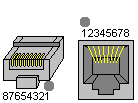
OK, now for the exercise itself....
First, memorise the colour codes order, remember, we are using the T568A standard so green pair is first.
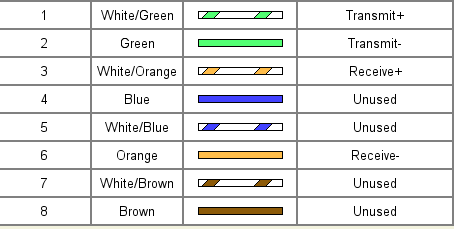
Patch Leads
 Strip off about an inch or so of the outer sheath, next, use the "floss looking" thing to rip down the outer sheath a further 2 inches, cut off about 5mm's below your original strip cut - the reason we do this is because you can never guarantee that when you made your first cut, you didn't nick any of the pairs, this is why you get that floss looking stuff, its there to allow you to pull down tearing the sheath but protecting the pairs, allowing you to have known good pairs, you cut off everything that might have been damaged.
Strip off about an inch or so of the outer sheath, next, use the "floss looking" thing to rip down the outer sheath a further 2 inches, cut off about 5mm's below your original strip cut - the reason we do this is because you can never guarantee that when you made your first cut, you didn't nick any of the pairs, this is why you get that floss looking stuff, its there to allow you to pull down tearing the sheath but protecting the pairs, allowing you to have known good pairs, you cut off everything that might have been damaged.
Remember, just because you can't see any nicks in the pairs - does not mean they are not there!
There are four pairs, you now need to untwist each pair, only back to the sheath, don't try overdoing it with untwisting back inside the sheath, they are wound the way they are for a reason, to avoid what's known as crosstalk.
Align the pairs according to the wiring diagram for T568A (above), sometimes bending up and down a few times can help, but don't over do it!
Trim all the wires to the same length, about 1/2" to 3/4" left exposed from the sheath.
Now comes the fiddly bit, and if you have never done this before, go do some tai chi or yoga for an hour first No really, I mean it, I'm serious, trust me, you'll thank me in the long run, hehe - patience and a lot of it is needed when learning this process.
No really, I mean it, I'm serious, trust me, you'll thank me in the long run, hehe - patience and a lot of it is needed when learning this process.
 Insert the wires into the connector. Make sure each wire is fully inserted to the front of the connector and is still in the correct order. The sheath of the cable should extend into the plug by about 1/2", kind of under the little inset part of the top side of the plug. If when you have the wires all the way in the plug, your sheath is outside of the plug, and you see exposed colour coded wires, they are too long, so you need to trim some more length and try again until you're happy.
Insert the wires into the connector. Make sure each wire is fully inserted to the front of the connector and is still in the correct order. The sheath of the cable should extend into the plug by about 1/2", kind of under the little inset part of the top side of the plug. If when you have the wires all the way in the plug, your sheath is outside of the plug, and you see exposed colour coded wires, they are too long, so you need to trim some more length and try again until you're happy.
Place the connector into the crimper, use gentle force to keep the little buggers in place and firm, then crimp all the way down with even force using the crimper tool, give it a couple of crimps to make sure, then, gently from the other side of insertion, push the connector back out, give a slight, gentle upwards pull on the little lever, that gives it the click you hear when locking when you push the plug into a device.
Verify the wires remained in the right order and that all the wires extend to the front and make good contact with the metal contacts.
Now repeat the above steps on the other end of your cable.
When completed, if you have an ethernet cable tester handy, verify the continuity of each wire (don't panic if the ground doesn't match anything though, that is normal with most cables in the wire map test unless you have shielded cable).
Fixed Cabling
 Wiring cables from jacks to jacks is much easier, since most jacks have colour codes on them, making it easy to know what goes where, but remember to use the right standard, T568A, as shown at left, and, there's no fussy struggling to get the wires in and keep them in, the right order stuffing them into something you can't really see.
Wiring cables from jacks to jacks is much easier, since most jacks have colour codes on them, making it easy to know what goes where, but remember to use the right standard, T568A, as shown at left, and, there's no fussy struggling to get the wires in and keep them in, the right order stuffing them into something you can't really see.
The equipment you need here is a good pair of scissors/snips, and a punch down tool, don't fret, you can get them cheap at Jaycar, for home handyman stuff, get the 110 type, you can pick these up for around ten dollars, DSE even sell small disposable ones for a few dollars less, but I recommend searching for better ones, and don't pay ninety dollars for one either, they are for the pros who need to do this hundreds of times every day of every week of every year, you do not need to go to that extreme.
Before we go any further, some important things to remember...
Loop (widely) the excess you left in the centre, and tuck away the excess 50cm or so at each end in the wall cavities, why all this extra cable you ask? Well, you need room to work on the connectors don't you, and you may at some stage need to move one end, having the extra in the middle allows for this, and lets not forget that the most expensive cable in the world, is the cable that's not long enough!
 Cut and strip your ends like above for plugs, only this time, before you untwist the pairs, place the sheath part of the cable hard up on, or slightly into the jack as shown at left, this keeps the twisted wires as close to the jacks contacts as possible, if when you are done, you can see the pairs outside the jack, start again.
Cut and strip your ends like above for plugs, only this time, before you untwist the pairs, place the sheath part of the cable hard up on, or slightly into the jack as shown at left, this keeps the twisted wires as close to the jacks contacts as possible, if when you are done, you can see the pairs outside the jack, start again.
When done, use the punch down tool to insert each wire into the jack, it doesn't mater if your wires are inch long over the edge of the jack, the punch down tool will make the wires connect and cut off the excess (If you use a cheap disposable tool which does not cut off the excess, after punching down, take a pair of very sharp precision snips and cut away that excess.
Crossovers
As I mentioned earlier, T568B, is used with T568A when you need to make a crossover cable, so you can directly connect two PC's without a switch/hub, if you need to make one of these, below is the wiring colour code layout for the "B" end...

So hopefully now you understand what's involved, and you have a lot of fun doing it!
Again, if you have even the slightest hesitation about your ability to do the job, leave it for a professional!
Under NO circumstances are you to access, alter, tamper with, or infringe upon, the phone network! The phone network is very complicated and sensitive, the slightest wrong thing can alter the resistance and capacitance causing anything from massive broadband drop outs, to the inability to receive or make phone calls, many other factors are involved, and unlike ethernet for your home LAN, there is constant voltage on phone lines, and a zap will let you know it too, especially if someone rings you whilst your tinkering, and although not normally a fatal level of current, you'll still know you were hit (those with weak hearts or medical conditions, may however risk seriously injured or even death).
if you need another phone extension, replace a broken socket or wire, need to move your outlet, or any work with relation to the phone network including its cabling, or, you need a data network with Internet access, you must seek out a registered cabler with appropriate endorsements to do that work.
The ACMA will prosecute you for tampering with the phone or data network - you will get a permanent criminal record for life as it is a criminal offence unless you're a registered cabler
So, if you understand the risks of doing your own data cabling, and that I provide this for non Internet based purposes, read on...
If you were to google or youtube for how to make ethernet patch leads or wiring, you might be confused by the different colour code pinouts used in examples, because most, but not all examples, are from Americans, who use a different wiring pinout standard than pretty much the rest of the world does like here in Australia, the U.K., and so on.
Although both methods are technically valid, the standard type Americans and a couple of Eastern European countries tend to use is commonly known as T568B (orange wires first) pinout configuration (don't confuse T568B to be a better standard, it's not, it's just an old AT&T method, in fact, any cable installers doing cable work in any U.S. Government building even in the U.S. must comply with U.S. Federal Government publication NCS FTR 1090-1997, which only recognizes designation T568A)
The only time we would use a T568B pinouts is when we need to make a cross-over cable for directly connecting two PC's together without a switch or hub, this is where one end is T568A, and the other is T568B.
In order to do a good job, you need a decent pair of scissors, a cable crimper for the plugs, and although not necessary, a handy little gadget to have is an ethernet cable tester. I got both my current cable crimper and ethernet cable tester from Jaycar back in around mid 2006 after I parted ways with my employer at the time and found I needed to crimp a few cables, and they're still going strong, perfect for the hobbyist, and probably even the pros, the crimper especially, couldn't break that bugger if I tried!
Warning/Update: You likely have noticed that you can get these tools for only a few bucks these days from China on Ebay, from what I've seen, you get exactly what you pay for, and it aint much, peoples biggest gripes are the cheap crimpers don't work, they crimp some but not all pins, some don't even line up right, the cheap strippers mutilate more than strip, and so on, so pay a little more and get something decent that works, you don't need to get the stuff that the pros use, but even the cheap stuff at Jaycar or Bunnings will do a good job for the occasional handyman.
You can get the connectors, jacks, and cable from Jaycar, DSE if your in a hurry, and most decent electronics stores, shop around though, some are criminally over priced, same with decent cat5e or cat6 cable. If you're not in an urgent (like you need it right now) hurry, I recommend checking out 4cabling or TTServices, my orders are normally next day delivery. Regardless of where you look, don't fall for the sales pitches in retail stores, the cheaper cat5e is perfectly fine for gigabit speeds, in fact you'll get 10gb out of it up to about 30-50 metres, and Cat5 is a lot cheaper and less finicky than Cat6 too.
Cables and Connectors
 The connectors used for ethernet plugs are called 8p8c's (8 pin, 8 connector), or more commonly called RJ45's, they are an 8 position modular connector that looks kind of like a large phone plug (although some telcos now use them on phones as well), and please keep in mind phone jacks are different in telecomms, if you use a smaller 6P6C/6P4C (RJ11/12) plug in an 8P8C/RJ45 socket, yes, it will in most cases work fine, but you can damage the internal pins, so if you come to need to use the larger 8P8C/RJ45, you'll likely have problems.
The connectors used for ethernet plugs are called 8p8c's (8 pin, 8 connector), or more commonly called RJ45's, they are an 8 position modular connector that looks kind of like a large phone plug (although some telcos now use them on phones as well), and please keep in mind phone jacks are different in telecomms, if you use a smaller 6P6C/6P4C (RJ11/12) plug in an 8P8C/RJ45 socket, yes, it will in most cases work fine, but you can damage the internal pins, so if you come to need to use the larger 8P8C/RJ45, you'll likely have problems.There are two different types of cable, solid and stranded, if your making a lead that's to be run through the roof or walls, and is not going to be moved, then use solid, and if you're just making patch leads, then get stranded. As for brand of cable to use? Well, I've used a lot of Belden cable in times gone by at a previous ISP when we bought boxes (come to think of it we got our connectors off them too), and in recent times since I've never needed bulk cable buys, I've just used patch leads, cable rolls, connectors and sockets from 4cabling or TTServices.
Update/Warning: I've seen some really shit error prone links because people have bought cheap flimsy non compliant cable off Ebay thats sheath is as soft as cotton friggin wool, its too soft and very prone to damage, no doubt would be a dangerous chemical fume situation if there was a fire, the junk would melt like butter too, it clearly didn't have the required twists so is passed off as cat5 when it would probably fail as cat3 even, and this mob couldn't understand it when I told them I'd have to rip it all out and replace it. In other horror stories, I've seen some trying to pass off CCA (copper clad aluminium) as certified Cat5, which is bullshit, the Cat5/6 standard for solid core is 100% copper, and almost as scary as earlier situation, CCA "melts" easy, yes, aluminium has a very low melt point, where copper does not, so do you really want to a hundred meters of that junk powering bunch of PoE devices? So please, only buy it cables from reputable suppliers.
Same goes for Connectors, pay attention as to if the connector is intended for stranded or solid wires. For braided/stranded wires, the connector has sharp pointed contacts that pierce the wires. The solid has finger like prongs that cut through the insulation and make contact by grasping it from both sides.
Don't really worry too much with the plugs, most stores only sell the one type and that's for stranded, since solid is typically in-wall and not carried by a lot of places. The only issue with mismatching plugs is tension strength, but heck, it's not likely you're going to be bungy jumping off the darn things is it, well... I certainly hope not
Here is a diagram and pin out of both a plug, and a jack, note the position of pin 1...
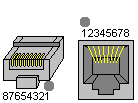
OK, now for the exercise itself....
First, memorise the colour codes order, remember, we are using the T568A standard so green pair is first.
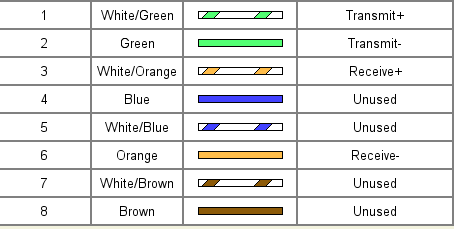
Patch Leads
Remember, just because you can't see any nicks in the pairs - does not mean they are not there!
There are four pairs, you now need to untwist each pair, only back to the sheath, don't try overdoing it with untwisting back inside the sheath, they are wound the way they are for a reason, to avoid what's known as crosstalk.
Align the pairs according to the wiring diagram for T568A (above), sometimes bending up and down a few times can help, but don't over do it!
Trim all the wires to the same length, about 1/2" to 3/4" left exposed from the sheath.
Now comes the fiddly bit, and if you have never done this before, go do some tai chi or yoga for an hour first
 Insert the wires into the connector. Make sure each wire is fully inserted to the front of the connector and is still in the correct order. The sheath of the cable should extend into the plug by about 1/2", kind of under the little inset part of the top side of the plug. If when you have the wires all the way in the plug, your sheath is outside of the plug, and you see exposed colour coded wires, they are too long, so you need to trim some more length and try again until you're happy.
Insert the wires into the connector. Make sure each wire is fully inserted to the front of the connector and is still in the correct order. The sheath of the cable should extend into the plug by about 1/2", kind of under the little inset part of the top side of the plug. If when you have the wires all the way in the plug, your sheath is outside of the plug, and you see exposed colour coded wires, they are too long, so you need to trim some more length and try again until you're happy.Place the connector into the crimper, use gentle force to keep the little buggers in place and firm, then crimp all the way down with even force using the crimper tool, give it a couple of crimps to make sure, then, gently from the other side of insertion, push the connector back out, give a slight, gentle upwards pull on the little lever, that gives it the click you hear when locking when you push the plug into a device.
Verify the wires remained in the right order and that all the wires extend to the front and make good contact with the metal contacts.
Now repeat the above steps on the other end of your cable.
When completed, if you have an ethernet cable tester handy, verify the continuity of each wire (don't panic if the ground doesn't match anything though, that is normal with most cables in the wire map test unless you have shielded cable).
Fixed Cabling
 Wiring cables from jacks to jacks is much easier, since most jacks have colour codes on them, making it easy to know what goes where, but remember to use the right standard, T568A, as shown at left, and, there's no fussy struggling to get the wires in and keep them in, the right order stuffing them into something you can't really see.
Wiring cables from jacks to jacks is much easier, since most jacks have colour codes on them, making it easy to know what goes where, but remember to use the right standard, T568A, as shown at left, and, there's no fussy struggling to get the wires in and keep them in, the right order stuffing them into something you can't really see.The equipment you need here is a good pair of scissors/snips, and a punch down tool, don't fret, you can get them cheap at Jaycar, for home handyman stuff, get the 110 type, you can pick these up for around ten dollars, DSE even sell small disposable ones for a few dollars less, but I recommend searching for better ones, and don't pay ninety dollars for one either, they are for the pros who need to do this hundreds of times every day of every week of every year, you do not need to go to that extreme.
Before we go any further, some important things to remember...
- Be generous with cable, finding you only have 28.5m when you need 29m is not fun!
- Leave at least 50cm extra cable each end, and an extra 1 or 2 mtrs half way.
- Don't run data cables parallel to electricity cables unless separated by wall stud.
- Don't install your wall plate within 15cm of the centre of a nearby power point.
- If you need to loop the cable, keep the loops no tighter than 10cm.
- When securing cable bundles, use velcro strips not cable ties.
- When securing cables to rafters or walls, use cable clips, not staples.
- Most cables (like me heh) don't like powerful ultraviolet light, if you must run cables externally, use conduit (4mtr or so of 20mm is about $4 at Bunnings).
Loop (widely) the excess you left in the centre, and tuck away the excess 50cm or so at each end in the wall cavities, why all this extra cable you ask? Well, you need room to work on the connectors don't you, and you may at some stage need to move one end, having the extra in the middle allows for this, and lets not forget that the most expensive cable in the world, is the cable that's not long enough!
When done, use the punch down tool to insert each wire into the jack, it doesn't mater if your wires are inch long over the edge of the jack, the punch down tool will make the wires connect and cut off the excess (If you use a cheap disposable tool which does not cut off the excess, after punching down, take a pair of very sharp precision snips and cut away that excess.
Crossovers
As I mentioned earlier, T568B, is used with T568A when you need to make a crossover cable, so you can directly connect two PC's without a switch/hub, if you need to make one of these, below is the wiring colour code layout for the "B" end...

So hopefully now you understand what's involved, and you have a lot of fun doing it!
Comments
Display comments as Linear | Threaded
Private Ethernet Campbell River on :
Robert Heatly on :
Sidney Schromen on :
Eileen Yslava on :
Natha on :
SFCable on :