NBN And PABX Phone Systems
 So your business is running an old analog multi-line PABX that you've used and trusted for years, you've also just been letter dropped that the NBN is ready for service in your area, ok, so that means you have 18 months to migrate to an NBN service before Telstra cuts off your existing copper services, you know it's wise to move sooner rather than later because you don't want to get caught out and be without a phone service when everyone waits till the last minute, and there's not enough techs to go round.
So your business is running an old analog multi-line PABX that you've used and trusted for years, you've also just been letter dropped that the NBN is ready for service in your area, ok, so that means you have 18 months to migrate to an NBN service before Telstra cuts off your existing copper services, you know it's wise to move sooner rather than later because you don't want to get caught out and be without a phone service when everyone waits till the last minute, and there's not enough techs to go round. You decide you better start talking to some RSP's (Retail Service Providers), or worse - you get one of those pesky door to door sales people, either way, during your conversations all of a sudden your ears prick up because you've just been told that your trusty existing PABX wont work, it's incompatible with the NBN and you need to replace it.
There is a tiny bit of truth in that, and I do mean tiny, like it wont work as is, but If you think it sounds more like a rort, you're probably right.
Some RSP's and Phone shops (including certain big name Telco Business Centres) are telling businesses they need entire new phone systems (since NBN is a SIP or IP based service) along with its associated huge price tag - when in fact they don't need it...
SIP/VoIP PBX devices actually start from a little over $400 for a pretty comprehensive small low power consumption device suitable for SMB's such as a Grandstream UCM6202 which supports up to 500 extensions and 30 concurrent calls, but you can bet your bottom dollar the brands they are pushing are in the many thousands of dollars, even though they all do pretty much the exact same thing, most likely based on asterisk with freepbx or elastix, or some variation of. You can even download a complete FreePBX installable ISO (including asterisk and the Linux OS) to throw on a spare decent (and dedicated) PC if you really wanted, any quad core i5 with a couple gigs RAM would do, for a couple thousands SIP registrations, and 100's of concurrent calls. Note: Some people might, but I strongly advise against, using virtual servers for phone systems. So your new PBX could cost you next to nothing if you have the hardware lying around doing nothing.
Then there's the new phones they say you need, IP Phones, pretty basic handsets such as this Grandstream GXP1615 can be bought for under $70, there's the very popular 4 SIP account 8 Line Grandstream GXP2135 for under $125, or a 6 SIP account 12 line GXP2170 which will set you back around $165, more higher end fancy Multimedia, IP/Video, and Android based handsets are also available at reasonable and affordable prices (the list is extensive, google for grandstream, yealink etc). I have little doubt the handsets the phone shops try to sell you are closer to costing double to several times my previous examples. Although cheaper, Grandstream, or Yealink units are just as reliable, high performance and feature rich and in extensive use, as the much more pricier phones, even the world renowned Linksys/Cisco SPA series (I've owned an SPA942 for over 10 years now and has performed flawlessly, with its comparative model today about $190) are more affordable, these companies have been around for a long time, yet still cheaper than the more traditional PABX like name brand handsets you're more used to, not to mention they are also well known and respected in the VoIP world.
Then they will likely tell you, for once a truthful point, that it's more than likely your existing phone cabling wont work and needs replacing because it's the old 2 pair Cat3 cabling designed for analog phone systems, not the 4 pair Cat5/6 Ethernet cabling needed by IP Phones, and you will need a decent switch, the $29 things from eBay wont cut it in the long run.
You can see how easy it is for the costs to keep quickly adding up, it could very easily exceed $5000, closer to $10000, depending upon how many phones, cables and outlets have to be replaced.
I've been hearing horror stories of some SMB's quoted $5000 just for the PBX and a few phones - without new cabling.
Some, but not all RSP's and Phone Retailers, are sprouting this crap daily to unsuspecting business people who just need their phones to keep working. Sadly, the number of SMB's who fall for this will end up being high in the long run unless a lot of people get educated. I'd like to think this isn't all deliberate tactics, and is mostly because the sales people themselves, have no idea, but I wont be so naive to think some are not out to make a quick buck through any means.
 But... in reality, your existing PABX will continue to work just as it does today with only a small modification, most modern PABX's are modular and have option for a plugable SIP module (that may already be installed), or a simple licence upgrade to activate SIP, and as for the systems that don't, like very basic systems, or old systems - which there are a lot of still in use today (I've worked with one that dates back 30 or so years) because they just work, can be made to work with the NBN via an external device called an ATA (Analog Telephone Adapter) for only a tiny fraction of the cost compared to replacing your entire system,
But... in reality, your existing PABX will continue to work just as it does today with only a small modification, most modern PABX's are modular and have option for a plugable SIP module (that may already be installed), or a simple licence upgrade to activate SIP, and as for the systems that don't, like very basic systems, or old systems - which there are a lot of still in use today (I've worked with one that dates back 30 or so years) because they just work, can be made to work with the NBN via an external device called an ATA (Analog Telephone Adapter) for only a tiny fraction of the cost compared to replacing your entire system,
A 2 line ATA Grandstream HT802 or Cisco SPA 112 will set you back around $60-$70, a 4 line Grandstream HT814 under $130, or and an 8 line Grandstream HT818, which now fills the void left by Cisco End of Life'ing its SPA8000, for under $210, thus eliminating the need to replace your entire phone system, saving you countless thousands of dollars.
Rather than falling for these sales droids drivel, talk to your IT consultant or a Registered Cabling Provider who should be able to tell you if your system can do SIP, or if not, recommend, supply and install a suitable ATA for your PABX to hook into.
Currently, your PABX is likely wired into an IDC termination block, or directly to several wall sockets, basically to move to NBN - SIP based, rather than terminate in a terminal block or wall socket they are plugged into the ATA's FXS ports which uses ethernet data from your FTTx network to talk to your phone service provider via SIP, making it transparent.
An example of how NBN and an ATA with your old PABX works is
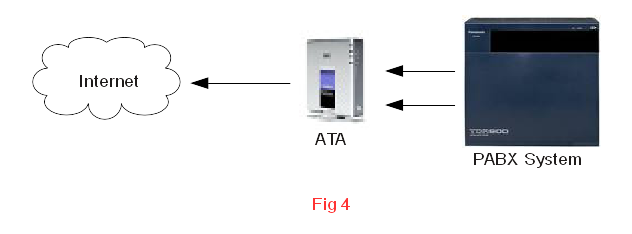
If you are considering a new phone system anyway, perhaps this would be a good time to consider a fully VoIP (SIP) system, as it is the way of the future, shop around, talk to your IT consultant or a Registered Cabling Provider for advice on SIP Equipment and especially SIP Trunk Providers, the plans and inclusions, number of lines, with all things equal, the prices, just like hardware, can vary rather wildly.
This type of setup optionally involves extra equipment on top of the PBX itself such as a PoE (Power over Ethernet) Switch, and a decent Router with QoS.
An example of an all SIP setup is like this

A smaller business or shop, with a single line, probably would not need an on-site PBX and would likely use a SIP Provider similar to Household NBN Services like this, but be warned, a lot of these services explicitly prohibit the service use for business/commercial purposes.
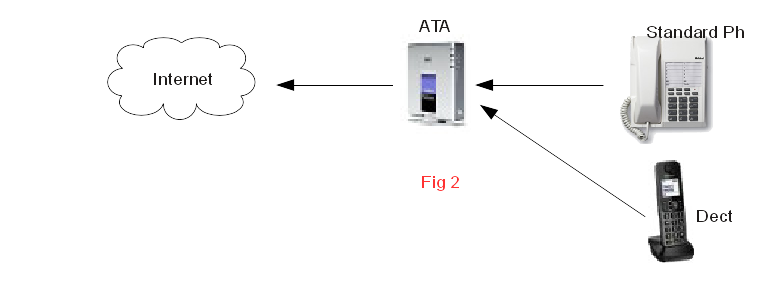
And to do away with a local PBX altogether, using a hosted PBX solution like

Hosted VoIP Services might suit a single person office, much like a personal VoIP service for home, but it is not a solution recommended for use with multiple phone requirements, there are plenty who say this works, but I've always found those people to have vested interests, your biggest problem is if there's no internet, you wont be able to call any other extension, not your sales guy in the office next to you, not your reception or front counter, not your warehouse storeman downstairs, nobody, all your phones are useless with no internet, and we've all seen the nightmare stories on the nightly news services about small businesses struggling with NBN outages.
If you decide you are going to replace your ageing phone system with a brand new SIP based PBX, and require new or extra cabling, contact a Registered Cabling Provider.
*** WARNING: It is a criminal offence in Australia to tamper with, alter, or perform any phone or data work if it is, or even if it can be, used on or over a telecommunications or data network, including behind air-gaped WiFi devices, unless you are a Registered Cabling Provider with appropriate endorsements.
Existing penalties such as on-the-spot fines of $2040 for very minor breaches, or in more serious cases, court imposed fines of $90,000 and criminal conviction recorded is a real probability, as well as the likelihood of the removal of all illegal cabling.
Phone and Data Cabling can only be done by a Registered Cabler, NOT yourself, not even an Electrician unless they also have a current Open Cablers Registration and applicable endorsements ("S" as a minimum), so if you use an Electrician, just like any person claiming to be authorised to conduct such work, you should ask to see their Cablers Registration Card, if they can not produce it for ANY reason, they must not be allowed to perform such work until they can produce it, an Electrician licence is not sufficient and does not authorise a sparky to do any phone or data work.
Those who claim to be licenced for Telco/Data cabling, are not, there is no licence, it is a registration, those who are ACMA authorised know this, and will only represent as registered, and never as licenced, this is also how Electricians who are not registered and therefore not ACMA authorised, are caught out.
Registered Cablers have undergone the ACMA required training - which since 2014 requires a 100% pass mark, and have completed 360 hours of directly supervised on-the-job experience before being eligible to become a Registered Cabling Provider, Electricians do what they do well, but most of them don't do much phone or data as a rule, and most of them are not ACMA approved Registered Cablers, and those who are, may have used a loophole allowing their electrical licence to avoid performing 360 hours of telco and data cabling experience before registration.
Other things you need to be aware of are, using a non Telco provider (Telstra, Optus etc) SIP service, you may need to have your router enforce QoS for SIP, in reality this has rarely been a problem, some VoIP "experts" go over hypo when hearing people using anything without QoS, but perhaps they should just turn off their torrents instead
Also of note is, if you have an NBN connection with voice service from for example Telstra, they along with many others will make life extremely difficult in obtaining your own SIP login details to use in third party equipment - like ATA's, they mostly will try deny you access to that forcing you to use their hardware,or advise you to go buy a new multi thousand dollar system, stand your ground, you;re a business who needs multiple lines, if they wont cooperate, ask yourself why you'd continue to use their over priced voice services instead of established VoIP providers. In most cases VoIP providers can port over (keep) your existing phone numbers too, but take care if you have 13, 1300, or 1800 numbers, talk to your prospective SIP provider to ensure they can handle all that as well.
If you have multiple numbers, you may be able to keep just your primary number and have as many lines as you need under that one number - something you couldn't do with analog, if your staff have dialed out on the old secondary numbers, it's possible your clients have saved those numbers, so it's a 50/50 if you get rid of the old secondary numbers, but if your PABX was configured such that your outgoing numbers were always only the primary, then dump the secondaries.
No matter which way you opt for when moving to the NBN, you will have minor downtime when NBN change you over, it can be hard to get NBN to keep an appointment time, delays happen, and can throw their entire days schedule out (try get a first up appointment), and your IT consultant or Cabling Provider should be there at the same time to minimise any disruptions. If you can, try to move only half your lines at a time, that way you wont be totally without a service, especially if your business relies upon the phone service.
Lastly, regardless of which system you opt for, ensure you have a dedicated half decent UPS with surge protection powering your NBN Modem, Router, Switch, Phone System or ATA, for at least a couple of hours.
I hope this article has helped to show you what happens with NBN and SMB phone systems, and that there is no reason to throw out your perfectly good working reliable existing analog PABX system when you're forced onto the NBN, no matter how old it is.
Disclaimer: I have no direct affiliation with any company linked to in this article, I use them as product/price examples only, I may however be a customer of some, but offer no guarantee that they are authorised agents or the prices they provide at the time are the best available. Please shop around, and importantly, review any store policies before considering any online purchases.
If you're not yet on the NBN with Aussie Broadband but want to join, they run a referral system where you get 50 dollars off your first bill, if you're ready to jump on board, you can use our referrer code: 4451415 disclaimer: using this code saves you 50 bucks, but also sends some credit our way too, which will help us out greatly.
Some RSP's and Phone shops (including certain big name Telco Business Centres) are telling businesses they need entire new phone systems (since NBN is a SIP or IP based service) along with its associated huge price tag - when in fact they don't need it...
SIP/VoIP PBX devices actually start from a little over $400 for a pretty comprehensive small low power consumption device suitable for SMB's such as a Grandstream UCM6202 which supports up to 500 extensions and 30 concurrent calls, but you can bet your bottom dollar the brands they are pushing are in the many thousands of dollars, even though they all do pretty much the exact same thing, most likely based on asterisk with freepbx or elastix, or some variation of. You can even download a complete FreePBX installable ISO (including asterisk and the Linux OS) to throw on a spare decent (and dedicated) PC if you really wanted, any quad core i5 with a couple gigs RAM would do, for a couple thousands SIP registrations, and 100's of concurrent calls. Note: Some people might, but I strongly advise against, using virtual servers for phone systems. So your new PBX could cost you next to nothing if you have the hardware lying around doing nothing.
Then there's the new phones they say you need, IP Phones, pretty basic handsets such as this Grandstream GXP1615 can be bought for under $70, there's the very popular 4 SIP account 8 Line Grandstream GXP2135 for under $125, or a 6 SIP account 12 line GXP2170 which will set you back around $165, more higher end fancy Multimedia, IP/Video, and Android based handsets are also available at reasonable and affordable prices (the list is extensive, google for grandstream, yealink etc). I have little doubt the handsets the phone shops try to sell you are closer to costing double to several times my previous examples. Although cheaper, Grandstream, or Yealink units are just as reliable, high performance and feature rich and in extensive use, as the much more pricier phones, even the world renowned Linksys/Cisco SPA series (I've owned an SPA942 for over 10 years now and has performed flawlessly, with its comparative model today about $190) are more affordable, these companies have been around for a long time, yet still cheaper than the more traditional PABX like name brand handsets you're more used to, not to mention they are also well known and respected in the VoIP world.
Then they will likely tell you, for once a truthful point, that it's more than likely your existing phone cabling wont work and needs replacing because it's the old 2 pair Cat3 cabling designed for analog phone systems, not the 4 pair Cat5/6 Ethernet cabling needed by IP Phones, and you will need a decent switch, the $29 things from eBay wont cut it in the long run.
You can see how easy it is for the costs to keep quickly adding up, it could very easily exceed $5000, closer to $10000, depending upon how many phones, cables and outlets have to be replaced.
I've been hearing horror stories of some SMB's quoted $5000 just for the PBX and a few phones - without new cabling.
Some, but not all RSP's and Phone Retailers, are sprouting this crap daily to unsuspecting business people who just need their phones to keep working. Sadly, the number of SMB's who fall for this will end up being high in the long run unless a lot of people get educated. I'd like to think this isn't all deliberate tactics, and is mostly because the sales people themselves, have no idea, but I wont be so naive to think some are not out to make a quick buck through any means.
 But... in reality, your existing PABX will continue to work just as it does today with only a small modification, most modern PABX's are modular and have option for a plugable SIP module (that may already be installed), or a simple licence upgrade to activate SIP, and as for the systems that don't, like very basic systems, or old systems - which there are a lot of still in use today (I've worked with one that dates back 30 or so years) because they just work, can be made to work with the NBN via an external device called an ATA (Analog Telephone Adapter) for only a tiny fraction of the cost compared to replacing your entire system,
But... in reality, your existing PABX will continue to work just as it does today with only a small modification, most modern PABX's are modular and have option for a plugable SIP module (that may already be installed), or a simple licence upgrade to activate SIP, and as for the systems that don't, like very basic systems, or old systems - which there are a lot of still in use today (I've worked with one that dates back 30 or so years) because they just work, can be made to work with the NBN via an external device called an ATA (Analog Telephone Adapter) for only a tiny fraction of the cost compared to replacing your entire system,A 2 line ATA Grandstream HT802 or Cisco SPA 112 will set you back around $60-$70, a 4 line Grandstream HT814 under $130, or and an 8 line Grandstream HT818, which now fills the void left by Cisco End of Life'ing its SPA8000, for under $210, thus eliminating the need to replace your entire phone system, saving you countless thousands of dollars.
Rather than falling for these sales droids drivel, talk to your IT consultant or a Registered Cabling Provider who should be able to tell you if your system can do SIP, or if not, recommend, supply and install a suitable ATA for your PABX to hook into.
Currently, your PABX is likely wired into an IDC termination block, or directly to several wall sockets, basically to move to NBN - SIP based, rather than terminate in a terminal block or wall socket they are plugged into the ATA's FXS ports which uses ethernet data from your FTTx network to talk to your phone service provider via SIP, making it transparent.
An example of how NBN and an ATA with your old PABX works is
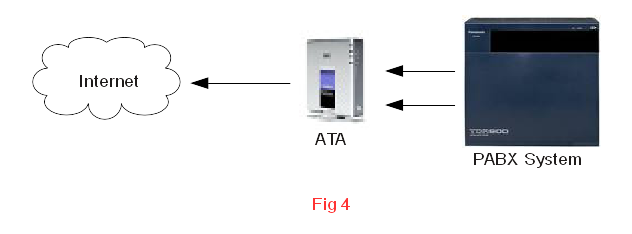
If you are considering a new phone system anyway, perhaps this would be a good time to consider a fully VoIP (SIP) system, as it is the way of the future, shop around, talk to your IT consultant or a Registered Cabling Provider for advice on SIP Equipment and especially SIP Trunk Providers, the plans and inclusions, number of lines, with all things equal, the prices, just like hardware, can vary rather wildly.
This type of setup optionally involves extra equipment on top of the PBX itself such as a PoE (Power over Ethernet) Switch, and a decent Router with QoS.
An example of an all SIP setup is like this

A smaller business or shop, with a single line, probably would not need an on-site PBX and would likely use a SIP Provider similar to Household NBN Services like this, but be warned, a lot of these services explicitly prohibit the service use for business/commercial purposes.
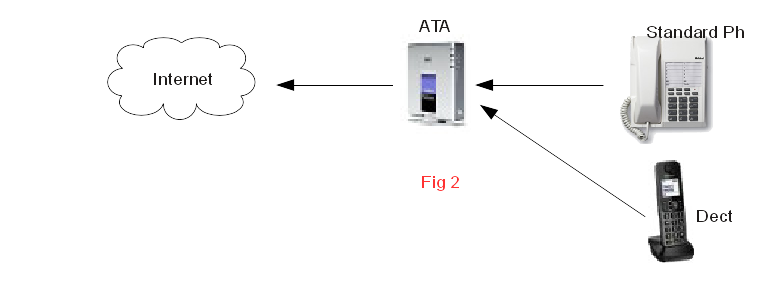
And to do away with a local PBX altogether, using a hosted PBX solution like

Hosted VoIP Services might suit a single person office, much like a personal VoIP service for home, but it is not a solution recommended for use with multiple phone requirements, there are plenty who say this works, but I've always found those people to have vested interests, your biggest problem is if there's no internet, you wont be able to call any other extension, not your sales guy in the office next to you, not your reception or front counter, not your warehouse storeman downstairs, nobody, all your phones are useless with no internet, and we've all seen the nightmare stories on the nightly news services about small businesses struggling with NBN outages.
If you decide you are going to replace your ageing phone system with a brand new SIP based PBX, and require new or extra cabling, contact a Registered Cabling Provider.
*** WARNING: It is a criminal offence in Australia to tamper with, alter, or perform any phone or data work if it is, or even if it can be, used on or over a telecommunications or data network, including behind air-gaped WiFi devices, unless you are a Registered Cabling Provider with appropriate endorsements.
Existing penalties such as on-the-spot fines of $2040 for very minor breaches, or in more serious cases, court imposed fines of $90,000 and criminal conviction recorded is a real probability, as well as the likelihood of the removal of all illegal cabling.
Phone and Data Cabling can only be done by a Registered Cabler, NOT yourself, not even an Electrician unless they also have a current Open Cablers Registration and applicable endorsements ("S" as a minimum), so if you use an Electrician, just like any person claiming to be authorised to conduct such work, you should ask to see their Cablers Registration Card, if they can not produce it for ANY reason, they must not be allowed to perform such work until they can produce it, an Electrician licence is not sufficient and does not authorise a sparky to do any phone or data work.
Those who claim to be licenced for Telco/Data cabling, are not, there is no licence, it is a registration, those who are ACMA authorised know this, and will only represent as registered, and never as licenced, this is also how Electricians who are not registered and therefore not ACMA authorised, are caught out.
Registered Cablers have undergone the ACMA required training - which since 2014 requires a 100% pass mark, and have completed 360 hours of directly supervised on-the-job experience before being eligible to become a Registered Cabling Provider, Electricians do what they do well, but most of them don't do much phone or data as a rule, and most of them are not ACMA approved Registered Cablers, and those who are, may have used a loophole allowing their electrical licence to avoid performing 360 hours of telco and data cabling experience before registration.
Other things you need to be aware of are, using a non Telco provider (Telstra, Optus etc) SIP service, you may need to have your router enforce QoS for SIP, in reality this has rarely been a problem, some VoIP "experts" go over hypo when hearing people using anything without QoS, but perhaps they should just turn off their torrents instead
Also of note is, if you have an NBN connection with voice service from for example Telstra, they along with many others will make life extremely difficult in obtaining your own SIP login details to use in third party equipment - like ATA's, they mostly will try deny you access to that forcing you to use their hardware,or advise you to go buy a new multi thousand dollar system, stand your ground, you;re a business who needs multiple lines, if they wont cooperate, ask yourself why you'd continue to use their over priced voice services instead of established VoIP providers. In most cases VoIP providers can port over (keep) your existing phone numbers too, but take care if you have 13, 1300, or 1800 numbers, talk to your prospective SIP provider to ensure they can handle all that as well.
If you have multiple numbers, you may be able to keep just your primary number and have as many lines as you need under that one number - something you couldn't do with analog, if your staff have dialed out on the old secondary numbers, it's possible your clients have saved those numbers, so it's a 50/50 if you get rid of the old secondary numbers, but if your PABX was configured such that your outgoing numbers were always only the primary, then dump the secondaries.
No matter which way you opt for when moving to the NBN, you will have minor downtime when NBN change you over, it can be hard to get NBN to keep an appointment time, delays happen, and can throw their entire days schedule out (try get a first up appointment), and your IT consultant or Cabling Provider should be there at the same time to minimise any disruptions. If you can, try to move only half your lines at a time, that way you wont be totally without a service, especially if your business relies upon the phone service.
Lastly, regardless of which system you opt for, ensure you have a dedicated half decent UPS with surge protection powering your NBN Modem, Router, Switch, Phone System or ATA, for at least a couple of hours.
I hope this article has helped to show you what happens with NBN and SMB phone systems, and that there is no reason to throw out your perfectly good working reliable existing analog PABX system when you're forced onto the NBN, no matter how old it is.
Disclaimer: I have no direct affiliation with any company linked to in this article, I use them as product/price examples only, I may however be a customer of some, but offer no guarantee that they are authorised agents or the prices they provide at the time are the best available. Please shop around, and importantly, review any store policies before considering any online purchases.
If you're not yet on the NBN with Aussie Broadband but want to join, they run a referral system where you get 50 dollars off your first bill, if you're ready to jump on board, you can use our referrer code: 4451415 disclaimer: using this code saves you 50 bucks, but also sends some credit our way too, which will help us out greatly.
Comments
Display comments as Linear | Threaded
Khaled on :
Seamus on :
NoelB on :
Garry Williams on :
Making new system installed around $6300.
We took the plunge, I ported our numbers over to SIP service and was set for change last Thursday ( typically a quiet day for us) and
configured the Cisco 8 port ATA which cost us $295 delivered ready to go (we only need 4 lines but I played safe for future growth), The change went ahead, and smoothly, our downtime would have been no more than two hours in total, maybe less, the ATA linked up, our NEC was happy with it, and we were again making and taking calls.
All for $295, saving us about $6100.
In fact, savings will be substantially more over time because our SIP trunking charges and call costs are monumentally cheaper than the old Telstra service.
jennifer on :
Roz Mastersenn on :
NoelB on :
wow this is an old article, no I don't recommend any of them for a long time - although they will do the job.
UCM's you can read about at https://blog.ausics.net/archives/145-Why-We-Dont-Use-Grandstream-UCMs.html
I've always been a proponent for and recommend freepbx, but I understand not everyone wants to learn how to install it. as for learning to use it, well its easy to use, and no mater what new pbx anyone gets they need to learn it.
The phones, I now recommend Alcatel M5 (retail about 210) or M3 about 115, both are multi lines multi sip services capable, audio quality is wide HD so excellent, just make sure you get the model that's "open" and not linked to ALE only (basically, look at its specs and confirm web configuration and works with G711/G722/G729 and you're 99% there), the M5 you should be right with a 3mk27002aa but just check before you hand over payment that is the model you are really getting.
I used to recommend Cisco 78xx's for enterprise until covid came and the bastards gave everyone a 200plus % price hike overnight, they blamed covid... profiteering bastards, since phones we used to buy for 170 are still today running at 320 - although thats cheaper than the 399 they jumped to back then, but of you insist, make sure what ever model you get it ends in -3pcc-k9 if not your getting a cisco systems locked handset and wont work, well, unless you have a cisco system
As for switches, it was not too long ago we learned how ubiquiti treats its customers, suing them, and there seems to be reports of failure rates after about 6 or 7 years, so I'd recommend - netgear or tplink for a small home or office, but if you need a lot of ports, then Mikrotik is the go to.
netgear if you only need 4 or 5 ports ($120), tp-link for 8 ports ($150) although the netgear 8 port is only 20 bucks more, 16 ports tp-link, the dumb sw is about 180 and smart sw 300-ish.
Mikrotik for enterprise, but thats about 1100 for 24ports and 1700 for 48ports, the Mikrotiks have a really good power budget too and are super super powerful.
Those prices of course are for all poe+ switches, and are on my suppliers retail spreadsheet, so you might do better shopping around, if you want specific model numbers send me a Pvt message from the contact option if you want.
Roz Mastersenn on :
We're only six people in this business, we have a TP-Link 24 port switch that provides the data to our PC's, I checked it out, but it's a normal switch, no POE, we do have a lot of spare data sockets in the right places for phones, and a wall mounted data rack in a small room where our exchange server, CCTV and NBN is too. There is room for a couple more switches in the rack, I'm pretty good with techy stuff so I'd like to play with FreePBX maybe this weekend.
NoelB on :
That might be why (having to support it), no idea, I mean, its 2 options and one line of code to call the player, maybe the UCM's are not as powerful as they claim, from what I've seen I doubt it, the hardware/CPU wouldnt be up to it.
If all you need is the PoE for VoIP I'd suggest ..
Netgear GS308PP 8 Port Gigabit PoE+ Unmanaged Switch or a
TL-SG1008MP - TP-Link 8 Port PoE+ Gigabit Desktop Rackmount Switch. Both of these are sold by Umart, but throw them into google and see if theres a better price within reach of you.
The phones, Alcatel M5's The Telecomm Shop stock them, again, google, place called e365 used to carry them too, but likely few other retailers do too.
pbx, what I find works is, the micro PC's like lenovo think centres, about size of a book, perfect for these things, you can get them on ebay for around $100-$120 or so shipped, often with SSD, not big, only 256G, but thats more than enough to stick freepbx on and run a pbx, I've seen this for few years and working fine, but if moneys no object, an intel nuc, dell, micro, or brand new lenovo, I'm starting to prefer the new lenovos over the nucs, there supply may dry up soon. intel's changed their mind twice on this already
I guess your using a pabx at moment, any reason you are looking at replacing it? I guess your using an ATA... most businesses seem fine like that, so just curious.
Roz Mastersenn on :
NoelB on :
Best of luck with your trial, hope you find time to come back and let us know how it went.